Editor's review
PDFill FREE PDF Writer is installed as a "printer subsystem` to create highest quality PDF. You can create business quality PDF documents for files such as Microsoft Word, Excel, and PowerPoint etc.
Features: Using this utility, you can easily write your document to PDF format. Open the file that you would like to write to PDF or Image. Select the Print option and select PDFill PDF&Image Writer from the list of available printers. You will be prompted to select the destination directory and filename for your output file. With these simple steps your PDF file is saved in the folder.
The application is nicely designed considering the need of business people and user. It has a nice user interface arranged with TAB. Application provides you flexibility to create your PDF file as per requirement. It has many PDF saving options such as output options, optimization, Description, security, view preference, presentation and rotate. With output options you can set default folder, file name, view file, post process like merge PDF, reformat PDF, Split or reorder etc. With optimization, you can set PDF output settings, PDF resolution etc. Add PDF information such as title, author, subject, keywords. Security option allows you to set PDF file protection with password in different encryption level. Prevent PDF files from being printed, copied, changed, extracted, signed, filled, assembled and/or merged. With PDF View Preference, you can set the view options when the PDF is open. PDF presentation allows you to set Page display duration, type and duration of the transition effect when displaying a PDF document as a presentation or slide show.
Overall: This is a nice program to convert any document to PDF document format without Acrobat writer.


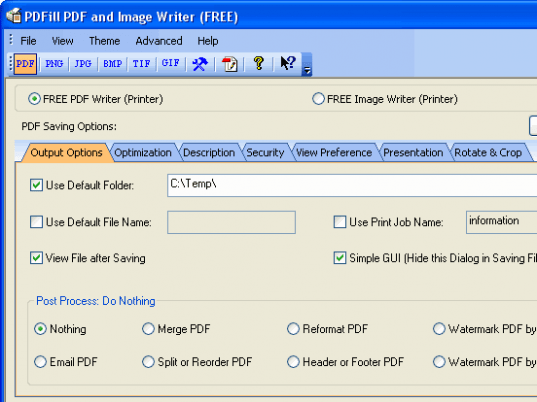
User comments